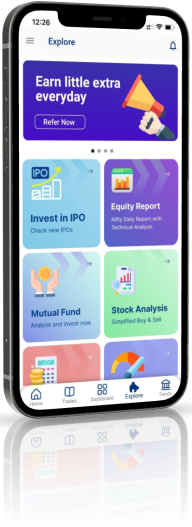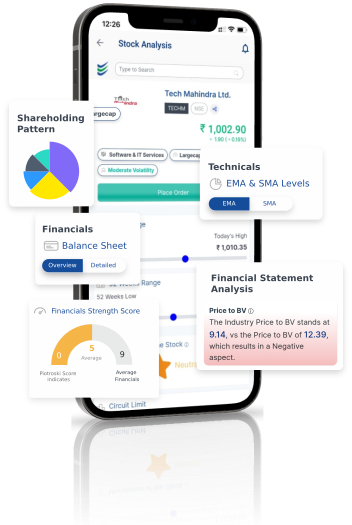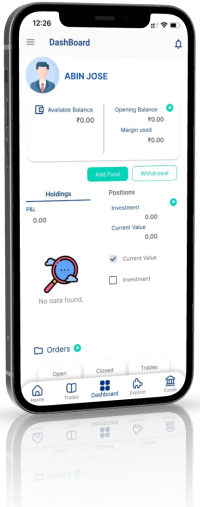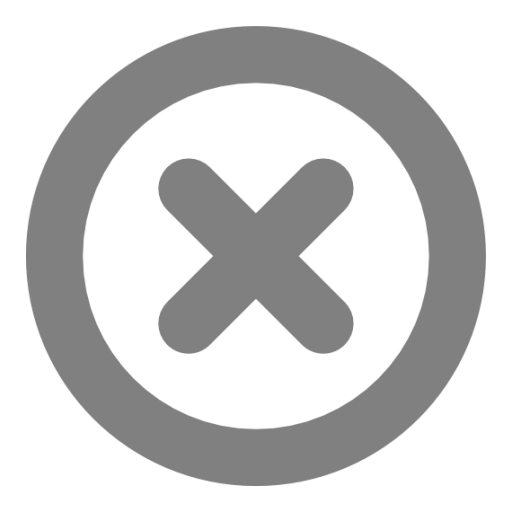Webinar On - {{item.WebinarName}} {{item.Date}} Book Now
Offers in-depth technical and fundamental analysis that help investors to analyze any stock within minutes
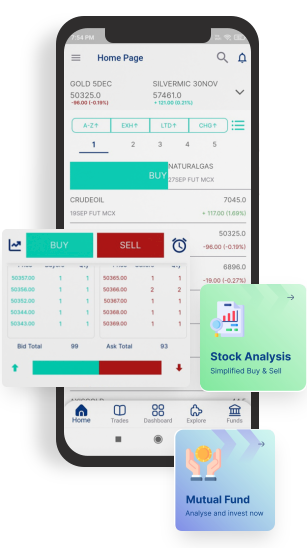
Open a Free Demat Account With Enrich Money in Just a Few minutes
Open Demat AccountFAQs
Go to the Funds section → Add Fund. On clicking on Add Fund, you will be
redirected to a Payment gateway page; post entering the amount and select the mode of
payment, and click submit.
Go to the Funds section → Add Fund. On clicking Add Fund, you will be redirected to a
Payment gateway page; post entering the amount, enter UPI ID→Submit, a timer will
start, you have to go to your UPI app and approve the transaction, once completed
you can go back to ORCA funds where the amount transferred will be reflected.
Add the Enrich bank account details as your beneficiary account in your internet banking. The
bank account details are mentioned below.
HDFC BANK,
A/C Name: Enrich financial solution Pvt Ltd,
A/c No: 00820340000662 (or)
ENRMCX, Segment: MCX, Branch: Nungambakkam High Road, IFSC: HDFC0000082.
HDFC BANK,
A/C Name: Enrich financial solution Pvt Ltd,
A/c No: 00820340000662 (or)
ENRMCX, Segment: MCX, Branch: Nungambakkam High Road, IFSC: HDFC0000082.
The amount will be updated immediately, and once updated, intimation via SMS and an email will
be shared.