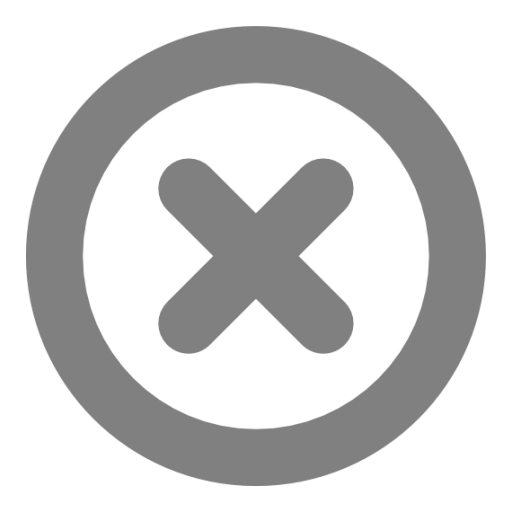Webinar On - {{item.WebinarName}} {{item.Date}} Book Now
UPI Payment
Note: UPI has a maximum of Rs 1 Lakh/per day. Max. Transactions is 10 per day)
Step 1
Pay-in Menu from our different trading terminals
Web Hunt Tick
Funds > Add Fund
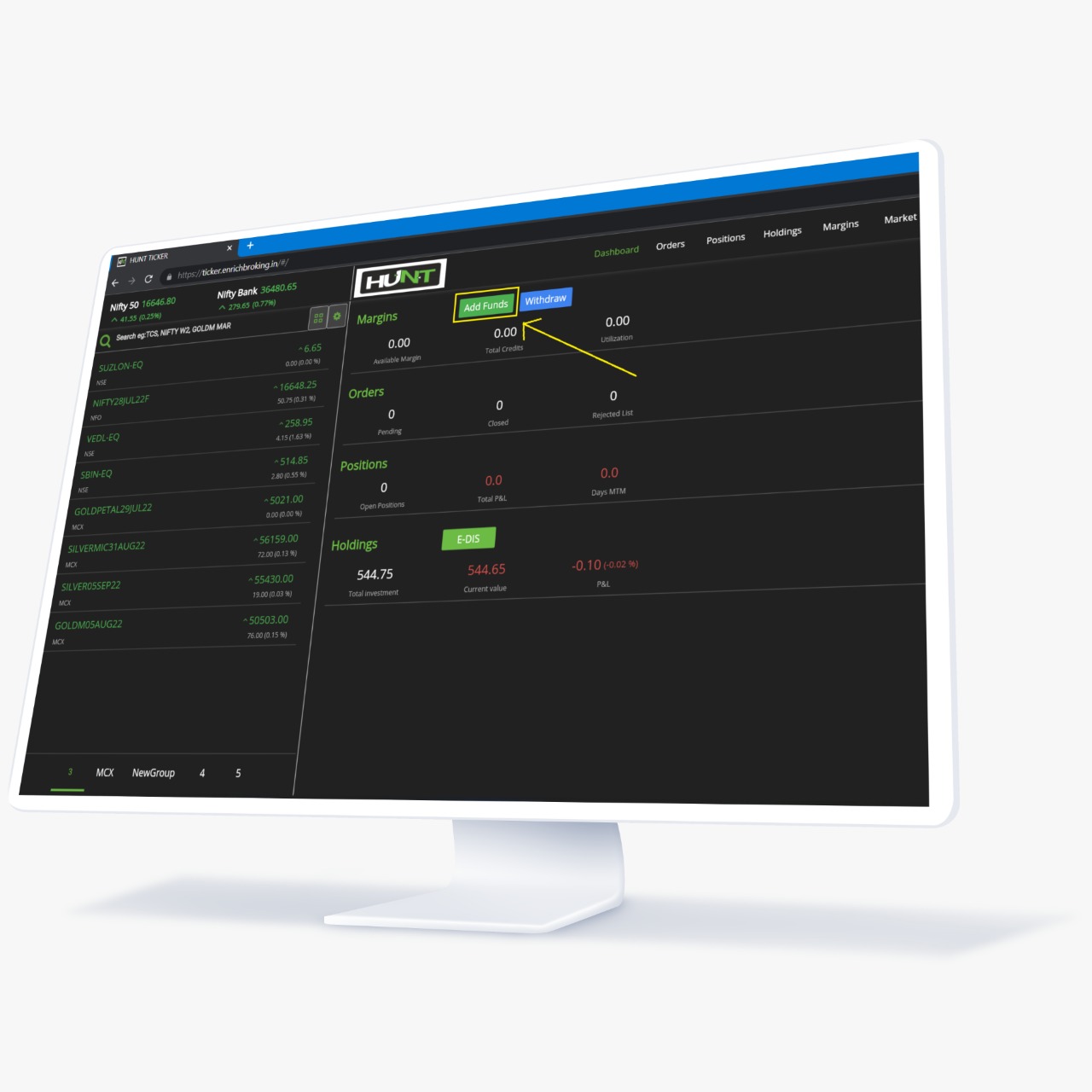
Hunt Tick
Funds > Add Fund
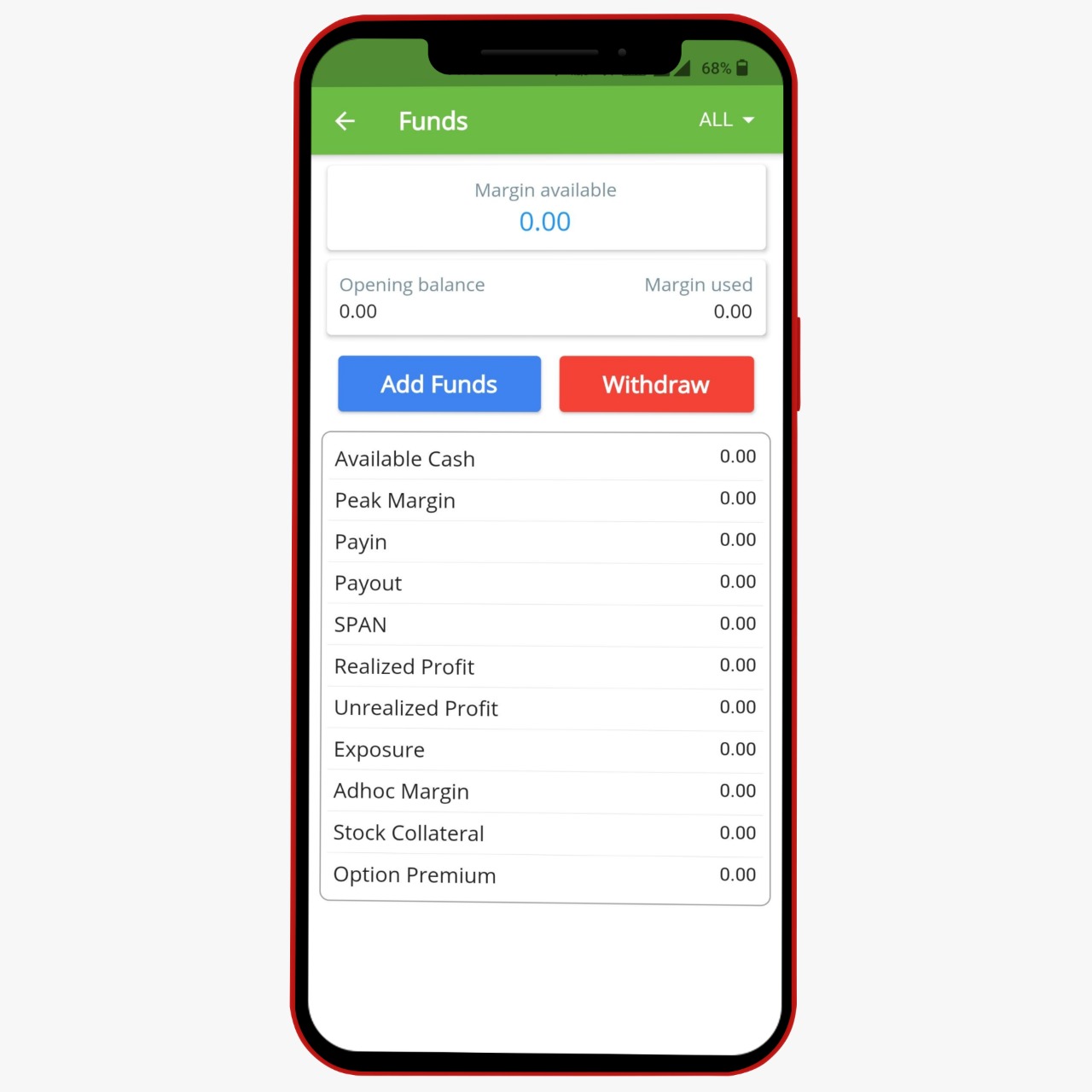
Step 2
After clicking PAYIN, the payment gateway window opens. Select UPI in Transfer type along with respective options Segment, Bank Name) and Enter your UPI ID in the VPA section.
After entering the amount you wish to transfer, click Submit.
Note: Only MCX segment is enabled for UPI, NSE is in progress.
Step 3
After clicking Submit, the UPI transaction processing Page will appear. A sms and a notification from the UPI app will be sent to your registered mobile number.
Click the link given sms or click the UPI notification. For example, GPay.
Step 4
You will receive a request from Enrich on the UPI app on your phone. Approve the transfer by using your UPI PIN.
Don’t initiate any new transfer, process only the requested amount in UPI
Step 5
Once the payment is done in the UPI app, you will see a confimation in the Enrich Payment gateway page and then you can check the same in your trading terminal.
Note: Any payments done between 12 AM & 7:45 AM will be reflected on your trading terminal after 7:45 AM only